
Mastering Construction Document Management Systems
Ever tried building a house where the plumber, electrician, and framer all have different blueprints? It sounds like a comedy of errors, but for a long time, that's how construction projects ran. One person has last week's plans, another has a revision stuck in their email, and chaos ensues. This is the very problem construction document management systems were built to solve.
Think of it as the ultimate digital filing cabinet for a project. It’s a single, cloud-based spot that holds every single contract, RFI, blueprint, and change order, making sure everyone is—quite literally—on the same page.
From Piles of Paper to a Single Source of Truth
For too long, the industry relied on paper trails and overflowing file rooms. This wasn't just messy; it was a breeding ground for expensive mistakes, rework, and endless disputes.
With over 21+ years of proven results, we at South Eastern General Contractors know that the bedrock of any successful project is flawless communication. And that starts with having one master set of documents that everyone trusts. A good document management system takes that disorganized paper mess and turns it into a smart, searchable digital command center.
Actionable Insight: This technology becomes the project's single source of truth. It kills the guesswork and blame games that erupt when teams get their wires crossed, turning potential headaches into actual progress.
The Modern Command Center for Project Control
Consider the sheer mountain of paperwork a single construction project generates. Trying to manage it all with physical binders or scattered files on different hard drives is like trying to navigate a maze blindfolded. Information gets buried, people accidentally use outdated plans, and tracking who did what becomes a nightmare. This is where a dedicated system goes from a "nice-to-have" to an absolute necessity.
For our projects in communities like Fayetteville and Lumberton, this isn't just about efficiency; it's about integrity. As a Native American-owned, 8(a), and HUBZone certified firm, our commitment to our clients is everything. This technology gives us the control and clarity to uphold that promise.
It's about managing every document—from the first handshake on a contract to the final sign-off on a change order—with absolute precision. Of course, having the right documents is only half the battle; you also need to know what they mean. For anyone looking to brush up on the basics, we put together a guide on how to read construction blueprints. Ultimately, by ditching the paper chase, we can focus on what we do best: building legacies, not just structures.
Why You Can't Afford to Ignore This Anymore
So, what's the big deal? Is this just about organizing digital folders a little better? Not even close. Sticking with the old way of doing things—passing around USB drives, digging through email chains, or, heaven forbid, using paper blueprints—is a direct hit to your bottom line, your reputation, and your ability to land the next big job.
Let's be clear: this technology isn't a "nice-to-have" anymore. It's about survival.
At South Eastern General Contractors, we've spent 21+ years building our reputation on a foundation of absolute trust and unshakeable quality. As a Native American-owned, 8(a), and HUBZone certified firm, we don't have the luxury of making mistakes. Adopting a rock-solid document management system is how we live up to that promise on every single project for our clients in Fayetteville, Lumberton, and beyond.

This isn't just some passing fad; it's a seismic shift in how construction gets done. The market is exploding because firms are finally waking up to the crippling cost of document chaos.
In fact, the global market for this software hit USD 3.5 billion in 2024 and is on track to rocket to USD 7.2 billion by 2033. Why? Because the entire industry is scrambling to slash the expensive errors and soul-crushing delays that come from bad paperwork. If you want to see just how big this wave is, you can explore the complete market analysis.
Forge an Unbreakable Link Between the Office and the Field
We’ve all been there. The disconnect between the office crew making the decisions and the boots-on-the-ground team doing the work. That gap is where mistakes are born. An architect pushes an update, but the superintendent in the field is still looking at yesterday's drawing. That's a recipe for disaster.
A centralized system is the digital bridge that closes that gap for good. Suddenly, everyone from the PM to the plumbing sub is looking at the exact same information on their phone or tablet, in real-time.
- Live Updates: A change made in the office is instantly live for the field team. No lag, no excuses.
- On-the-Spot Answers: Crews can pull up the latest RFI, submittal, or spec sheet right there on the scaffolding.
- No More "Hurry Up and Wait": Questions get answered in minutes, not hours. That means less standing around and more building.
It’s about creating momentum and making sure everyone is pulling in the same direction, all the time.
Slash Costly Rework and Stop Burning Money
Working from an old set of plans is easily one of the most common—and most expensive—mistakes in our industry. It's the direct cause of rework, which obliterates budgets, torpedoes schedules, and shatters a client's trust in your firm.
From a Local Project: On a recent SEGC project right here in North Carolina, our system flagged an outdated structural drawing just hours before a major concrete pour. A single notification stopped us from creating a massive conflict with the MEP contractor. That catch saved us tens of thousands of dollars and weeks of delays. That’s the kind of quality and trust we build into every job.
That’s the raw power of having a single source of truth. By putting bulletproof version control in place, the system guarantees that only the most current, approved documents are ever in play. It's a simple idea with a massive payoff.
Bulletproof Your Security and Compliance
In this day and age, data security and regulatory compliance aren’t optional. Your projects are swimming in sensitive information—contracts, financial data, and proprietary plans that need to be locked down tight.
A professional document management system gives you layers of security that a jumble of emails and local hard drives could never hope to match. You get granular control over who sees what with role-based permissions, so a subcontractor can only view the plans directly related to their scope of work.
Even better, the system creates an automatic, unchangeable audit trail. It logs every single time a document is viewed, changed, or approved. This digital paper trail is your best friend when it comes to resolving disputes, proving compliance, and protecting the legacy you’ve worked so hard to build.
What Features Actually Matter on a Job Site?
Not all software is built for the mud, dust, and controlled chaos of a construction project. When you’re shopping for a construction document management system, you have to look past the slick marketing and zero in on the features that solve real-world problems. The goal is to find a tool that feels like a trusty piece of equipment, not some gadget you're forced to fight with every day.
At SEGC, we’ve spent over 21+ years delivering complex projects, and that experience has taught us what to look for. We don't just see a list of features; we see solutions that help us uphold the trust our clients place in us as a Native American-owned, 8(a), and HUBZone certified firm. These are the non-negotiables that, in our experience, make or break a system.
H3: True Version Control: Your Single Source of Truth
The most expensive mistake on a job site often starts with someone looking at the wrong set of plans. It’s the classic recipe for rework, blown budgets, and some very tense meetings. This is why version control isn't just a nice-to-have feature; it’s the absolute heart of any decent system.
Think of it as the ultimate bouncer for your project documents. A good system automatically archives old drawings the second a new one is uploaded, making sure only the most current, approved version is front and center. It creates a bulletproof, time-stamped log of every single change—who did what, and when. This completely kills the "he said, she said" game and guarantees everyone from the architect to the guy pouring concrete is working from the single source of truth.
H3: Mobile Access That Works in the Field, Not Just the Office
Your field team is where the real work happens. If your fancy new software is a pain to use on a phone or tablet, they’ll find a workaround or just won't use it. End of story. That makes rock-solid mobile access a deal-breaker.
A truly field-ready mobile app should let your crew:
- View and Mark Up Plans: They need to be able to pull up a drawing, pinch-to-zoom on a tricky detail, and make notes right there on the screen—whether they're on the scaffolding or in the trench.
- Access RFIs and Submittals: Getting answers to questions shouldn't require a trip back to the trailer. Instant access to an RFI response can be the difference between moving forward and a crew standing around for an hour.
- Upload Progress Photos: Snapping a quick photo to document a pre-pour inspection or a completed milestone creates an undeniable visual record of the work.
This is the digital bridge connecting the field and the office. On our projects across Fayetteville and Lumberton, this kind of instant communication has turned what could have been a week-long delay into a ten-minute conversation.
H3: Automated Workflows That Keep Things Moving
The journey of a submittal or an RFI can be a project-killer. It gets emailed, sits in an inbox, gets forwarded to the wrong person, and eventually vanishes into a digital black hole. The best systems fix this mess with automated workflows.
You can build the approval chain right into the system. For instance, a submittal from a subcontractor can be set to automatically ping the project manager for review. Once they approve it, the system instantly shoots it over to the architect. No one has to remember who's next in line.
Actionable Insight: This isn't just about shuffling files faster. It's about engineering accountability and momentum directly into your process. It ensures nothing critical ever gets stuck, keeping the project on schedule and your clients happy.
The infographic below really drives home the tangible benefits a well-chosen system delivers, highlighting significant improvements in cost, time, and quality.
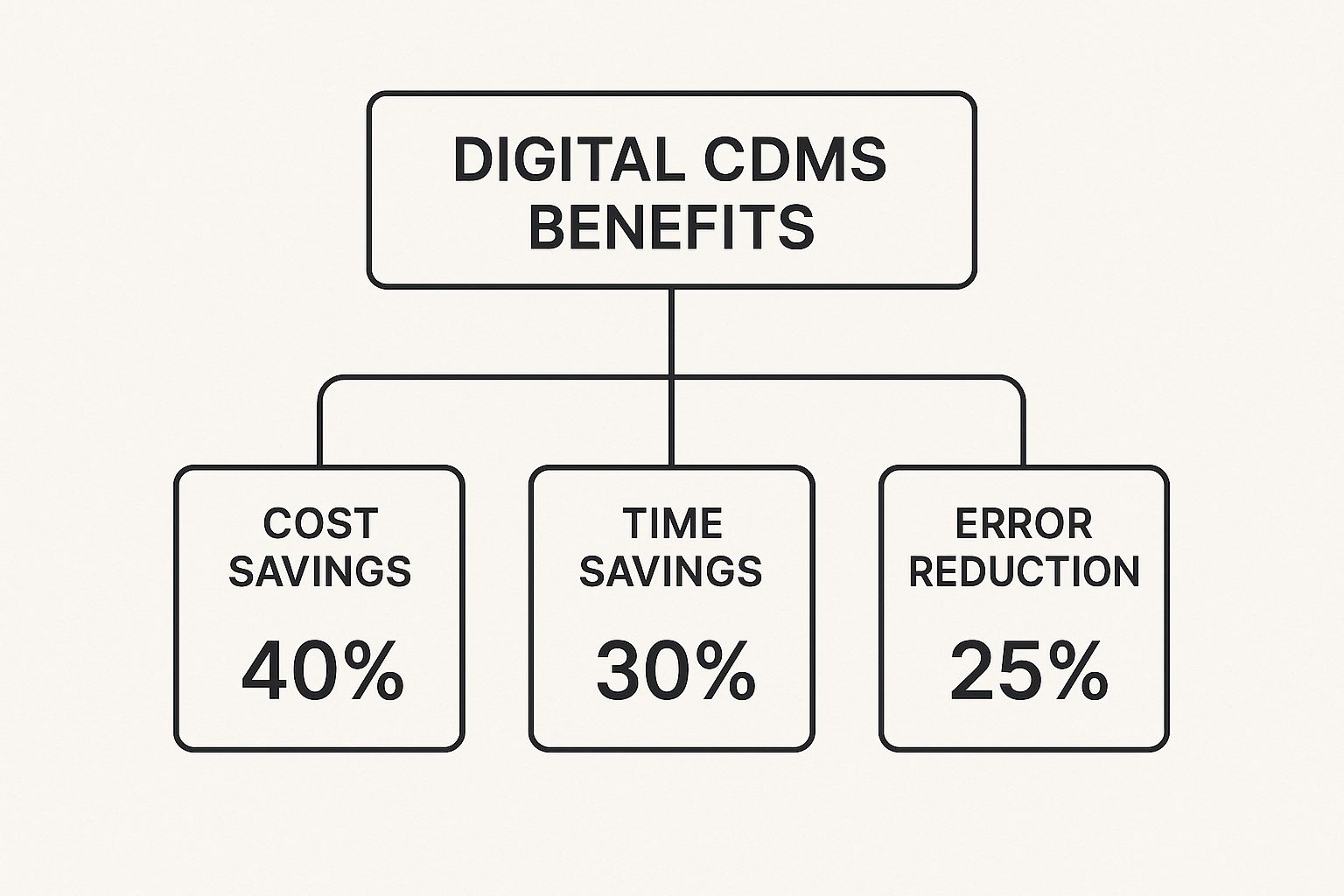
This data shows a clear line from investing in the right digital tools to running a more profitable, efficient, and reliable operation.
A Search Function That Actually Finds Things
Let's be honest, "Ctrl+F" isn't going to cut it when your project has thousands of documents. Trying to find one specific RFI from six months ago can feel like looking for a single bolt in a scrap yard. You need a search function that’s both powerful and smart.
A top-tier system lets you search inside the documents, not just by the file name. Imagine typing in a keyword, a trade, or a specific material and getting every relevant drawing, submittal, and change order in seconds. This is a massive time-saver. Studies have shown that construction pros can waste up to 35% of their time on non-productive tasks like hunting for information. This feature gives that time back to your team, letting them focus on building instead of digging.
Essential vs. Advanced System Features
Not all systems are created equal. While most will cover the basics, the real power and ROI come from more advanced functionalities that support complex, growing operations. Here’s a quick breakdown of what you can expect.
| Feature | Basic System (Good for Small Projects) | Advanced System (Essential for Growth & Complexity) |
|---|---|---|
| Document Storage | Simple cloud folder structure. | Centralized repository with metadata, tagging, and permissions. |
| Version Control | Manual uploads that replace old files. | Automatic, time-stamped versioning with a full audit trail. |
| Mobile Access | Can view PDFs on a mobile browser. | Native app with offline access, markup tools, and photo upload capabilities. |
| Workflows | Manual email-based approval processes. | Customizable, automated approval chains that route documents based on preset rules. |
| Search | Search by file name only. | Powerful OCR search that scans the content of documents, plus advanced filtering by date, user, trade, and more. |
| Reporting & Analytics | Basic logs of user activity. | In-depth dashboards showing workflow bottlenecks, approval times, and overall project health. |
While a basic system might get you by on smaller jobs, an advanced platform is a true investment. It provides the visibility, control, and efficiency needed to manage larger projects and scale your business without the growing pains.
Choosing the Right System for Your Business
Picking the right construction document management system can feel a lot like standing at a crossroads with a dozen different signs pointing in every direction. Every software company out there will promise you the moon, but the truth is, the best tool is the one that fits your company's unique DNA—your project size, your crew's needs, and where you see yourself in five years. This isn't just about buying software; it's about finding a technology partner for the long haul.

Here at SEGC, our entire philosophy is built on partnership. We're a local, Native American-owned business with 21+ years of experience serving communities like Fayetteville and Lumberton, and we look at technology the same way we look at our client relationships. The right system should give you the power to build your own legacy of quality and trust, not just add another layer of frustration to your day.
And believe me, this isn't some niche market anymore. The whole document management sector, which includes our construction world, was valued at a whopping USD 7.68 billion in 2024. It's expected to rocket to USD 18.17 billion by 2030. What's fueling that fire? A massive industry-wide shift to cloud-based platforms for keeping our data safe and accessible. The writing is on the wall: digital isn't just coming, it's here.
Evaluate Your Unique Operational Needs
Before you even think about watching a single demo, you need to look in the mirror. The perfect, all-singing, all-dancing system for a national giant might be total overkill for a regional builder. The very first step is getting brutally honest about what you need right now, and what you'll need down the road.
Start by asking yourself these crucial questions:
- Project Scale and Complexity: Are you juggling multi-million dollar commercial builds, or are you focused on high-touch custom homes? The bigger and more complex the job, the more firepower you'll need from your software.
- Team Distribution: Is your whole team under one roof, or are they scattered across multiple job sites? If your people are out in the field, a top-notch mobile app isn't a "nice-to-have," it's a non-negotiable.
- Existing Software Stack: What are you already using for your accounting, bidding, or scheduling? The last thing you want is another piece of software that doesn't talk to your existing tools. The right system should plug in and play nice.
Getting a clear picture of your operational fingerprint is the only way to make a smart choice. Your software should bend to your workflow, not the other way around.
Look for a True Partner, Not Just a Vendor
The relationship doesn't end when you hit the "buy" button. Far from it. You're investing in a platform that's about to become the central nervous system for all your projects. That means the company behind the software is just as important as the software itself.
Our Philosophy at SEGC: We’ve learned that the best technology partners are the ones who actually listen. They get the gritty realities of a construction site and are genuinely committed to your success long after the ink on the contract is dry. As an 8(a) and HUBZone certified firm, that's a core value we live by.
When you're sizing up potential vendors, put these at the top of your list:
- Customer Support: When you've got a critical issue on-site and the clock is ticking, you need a real, knowledgeable human on the line—not some automated email reply.
- Training and Onboarding: How are they going to get your team up to speed? A great partner provides solid training to make sure everyone, from the field to the office, actually uses the tool.
- Industry Focus: Go with a provider that lives and breathes construction. Generic document systems might look slick, but they rarely have the specific features—like RFI and submittal management—that are the bread and butter of our industry.
Choosing the right system is about finding a solution that meshes with your business goals and your company culture. For a more detailed look at your options, check out our guide on the best construction project management software that can help you build your legacy.
Your Step-by-Step Implementation Plan
Even the slickest, most expensive tool is just a high-tech paperweight if your team won’t touch it. Rolling out a new construction document management system isn’t about just flipping a switch and hoping for the best. It’s a deliberate process that needs to put your people front and center, requiring solid planning, great communication, and a bit of humility for the inevitable bumps in the road.
Here at SEGC, we’ve learned a thing or two from our own tech rollouts on projects across Fayetteville and Lumberton. After more than 21+ years in the business, we know that getting buy-in from the ground up is the secret sauce. A smooth transition makes your team feel empowered, cuts down on the grumbling, and truly unlocks the system’s power to help you build better, smarter, and faster.

This is our playbook for making it happen with as little pain as possible.
Phase 1: Assemble Your A-Team and Set Your Sights
Before you even think about moving a single file, you need a game plan. Your first move? Put together a small, dedicated implementation team. This isn’t a job for one person. You’ll want a project manager, a superintendent who knows the field inside and out, and someone from the office who handles the paperwork. These folks are your champions—the ones who will get everyone else excited.
Next, you have to define what winning actually looks like. Are you trying to slash RFI response times by 50%? Or maybe your goal is to finally kill off the costly mistakes that come from someone working off an old set of drawings. Setting clear, measurable goals gives the whole team something to shoot for and makes it much easier to see the return on your investment.
Phase 2: Tame the Data Dragon
Staring at decades of old project files can feel overwhelming. But you don't have to move the entire mountain at once. The key is to be strategic.
- Start Fresh: All new projects begin in the new system. No exceptions.
- Move What Matters: Next, bring over your active projects.
- Archive the Rest: Finally, tackle the old, completed jobs, organizing them into a clean, consistent folder structure.
Think of it as a digital spring cleaning. It’s the perfect chance to ditch all those duplicate files and outdated documents. Give your new system a clean slate to work with.
Actionable Insight: A new document system is a fresh start. Use this opportunity to standardize how you name and organize files. A consistent structure (e.g.,
ProjectNumber_Discipline_DocumentType_Date) is the foundation of a system that people will actually use.
Phase 3: Train the Troops and Launch a Pilot
This is where the rubber meets the road. Your training can't be a boring slideshow. It needs to be hands-on, specific to each person's role, and focused on solving the real-world headaches they face every day. Show your crew in the field how the mobile app saves them a dozen trips back to the trailer. Show your PMs how automated workflows break up those frustrating bottlenecks.
The absolute best way to build confidence is to run a pilot project. Pick a smaller, less complicated job to test-drive the new system. This gives you a safe space to work out the kinks, get honest feedback, and—most importantly—create a success story you can share with the whole company. It’s amazing how a little proof can build momentum for the big rollout.
This is especially true when dealing with unexpected changes on a job. A solid system makes that entire process less of a fire drill. To see exactly how, check out our guide to effective construction change order management.
By taking a thoughtful, team-first approach, you can turn a potentially painful transition into a huge win. It’s how you get your entire crew on board and transform a piece of software into a powerful ally in your mission to build legacies, not just structures.
What’s Next for Construction Document Management?
The systems we have today are already game-changers, but what’s coming down the pike is even more impressive. We're on the cusp of moving from simply storing project files to having our data actively work for us. For a firm like ours at SEGC, this isn't about chasing shiny new toys; it’s about our commitment to building smarter, safer, and more enduring legacies.
As a Native American-owned firm with over 21+ years of experience, we see these future trends as powerful new tools. They help us honor the trust our clients in Fayetteville and Lumberton place in us, allowing us to sharpen our quality and efficiency. The aim is simple: make sure the structures we build today are ready for whatever tomorrow throws at them. And it seems the rest of the industry agrees. The global market for this software is expected to balloon to nearly USD 5.8 billion by 2033 as everyone rushes to catch up. You can explore the full market growth forecast here to get a sense of just how big this shift is.
The Rise of Artificial Intelligence
Picture this: a system that doesn't just hold your blueprints but actually understands them. That's where Artificial Intelligence (AI) comes in, promising to automate some of the most mind-numbing and error-prone parts of document review.
Soon, AI-powered tools will be able to:
- Flag Inconsistencies: Automatically scan architectural, structural, and MEP drawings to spot clashes before they turn into expensive rework on site.
- Check for Compliance: Sift through documents to verify they meet specific building codes, safety standards, or contract stipulations, cutting down our risk.
- Automate RFI Responses: Analyze an incoming RFI, pull the answer directly from existing project documents, and suggest a response. Talk about a time-saver.
This isn't about replacing the human element. It's about augmenting it. It frees up our project managers to focus on complex problem-solving instead of getting bogged down in clerical tasks.
Deeper Integration with BIM
Building Information Modeling (BIM) is already a beast of a tool, but its real magic happens when it's plugged directly into your document management system. The future is a single, interconnected digital twin of your entire project.
Our Vision: Think about it: you click on a single steel beam or an HVAC unit in a 3D model, and instantly you can pull up every related document—the manufacturer’s specs, the installation guide, warranty info, and even the maintenance logs.
This creates a living, breathing record of the asset that delivers incredible value long after the ribbon-cutting ceremony. It's a perfect match for our mission at SEGC to build legacies, not just buildings. By handing over a final product that's as intelligent as it is well-built, we're setting up the next generation for success. That deep data integration is the next logical step in creating truly sustainable and manageable facilities.
Still Have Questions? Let's Talk Brass Tacks
Jumping into a new system, no matter how great it sounds, always brings up some real-world questions. It's only natural to wonder about the "what ifs" before you invest time and money into something so central to your operations. You need to know the tech will actually work for your company, with your people.
At SEGC, with over 21 years in the trenches building legacies in communities like Fayetteville and Lumberton, we've learned this lesson a thousand times over. Asking the hard questions before you start is the fastest way to get it right. It’s a core part of how we build trust—we dig into the details on everything, from our construction methods to the software we use.
"Is My Data Actually Safe in the Cloud?"
This is probably the first thing on everyone's mind. The idea of uploading sensitive contracts, proprietary blueprints, and competitive bids to some third-party server can feel like a leap of faith. But here's the reality: modern construction document management systems offer a level of security that most individual firms simply can't match on their own.
Think of it like a bank vault. Top-shelf providers use heavy-duty, bank-level encryption to guard your files, both when they're zipping across the internet and when they're sitting on a server. More importantly, they give you the keys. With role-based permissions, you can control exactly who sees what, down to the last file. A plumber gets access to the plumbing drawings and nothing else. The HVAC crew sees their plans, and that's it. Simple, secure, and locked down.
"Will This Play Nice with Our Other Software?"
No tool is an island. A great document management system shouldn't create another information silo—that just trades one problem for another. It has to connect and communicate with the software you already use every day for things like accounting, bidding, or project scheduling.
The good news is that most of the big players in this space get it. They build their platforms with integration in mind, offering easy plug-ins for the most common industry tools. The key takeaway? Always check for this before you sign on the dotted line. You want a system that lets information flow effortlessly from one department to another, killing the soul-crushing (and mistake-filled) task of entering the same data twice.
Actionable Insight: A system that talks to your other tools is more than a convenience—it's a force multiplier. It turns a collection of separate programs into a cohesive command center for your entire operation, amplifying efficiency and reducing friction.
"How in the World Do We Get the Field Team to Use It?"
Ah, the million-dollar question. You can have the fanciest software on the planet, but it’s just an expensive paperweight if the crew on-site finds it too complicated to use. Getting your field team on board boils down to two critical things: picking a system with a dead-simple mobile app and rolling it out smartly.
The app has to be intuitive. A superintendent needs to be able to pull up a revised drawing or an RFI on their phone as easily as they check the game score. To get that crucial buy-in, don't go big all at once. Start with a pilot project. Pick a trusted crew, let them kick the tires on a smaller job, and empower them to become your champions. Once the rest of the team sees for themselves how it saves them from headaches and rework, they'll be asking for it.
Ready to build a legacy of efficiency and trust? As a Native American-owned, 8(a), and HUBZone certified firm, South Eastern General Contractors uses the best tools in the business to deliver rock-solid quality on every project. Let's talk about how our proven, 21+ year process can bring your vision to life in Fayetteville, Lumberton, and beyond.



